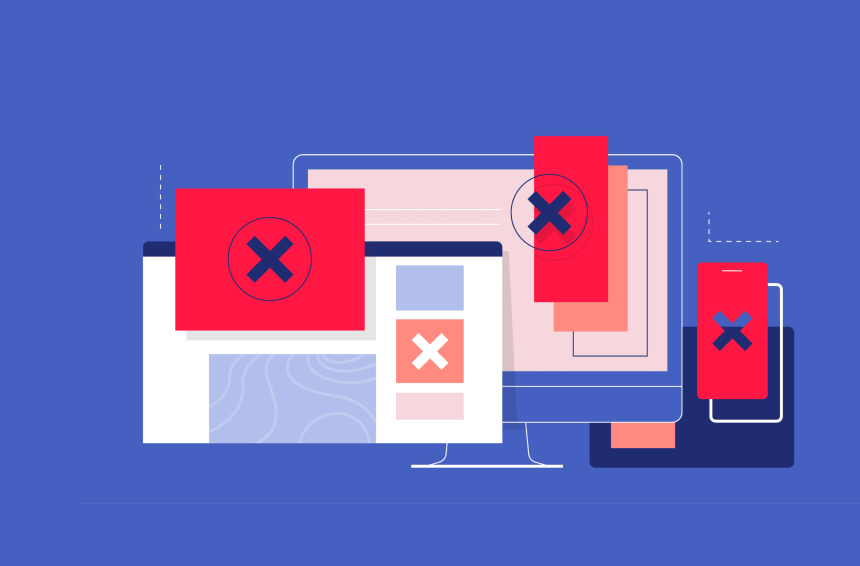1. Check Cookies And Trackers
Third-party cookies and trackers are often used to collect user data, facilitating personalized suggestions (including ads). To check their use, you can:
- Review Browser Settings: Check cookies stored in browser privacy settings.
- Read Cookie Policy: Look for cookie information in the website's privacy policy
- Use a Website Privacy Scanner: Tools like AesirX Privacy Scanner can help check if a website is using third-party cookies or trackers.
Additionally, https://privacyscanner.aesirx.io provides detailed reports on trackers and cookies, enhancing understanding of data collection methods on the website.
2. Analyze Website Source Code
You can search the website's source code (often by pressing Ctrl+U in the browser for Windows or Command + Option + U for MacOS) for suspicious code snippets such as unidentified JavaScript or links to unknown external servers.
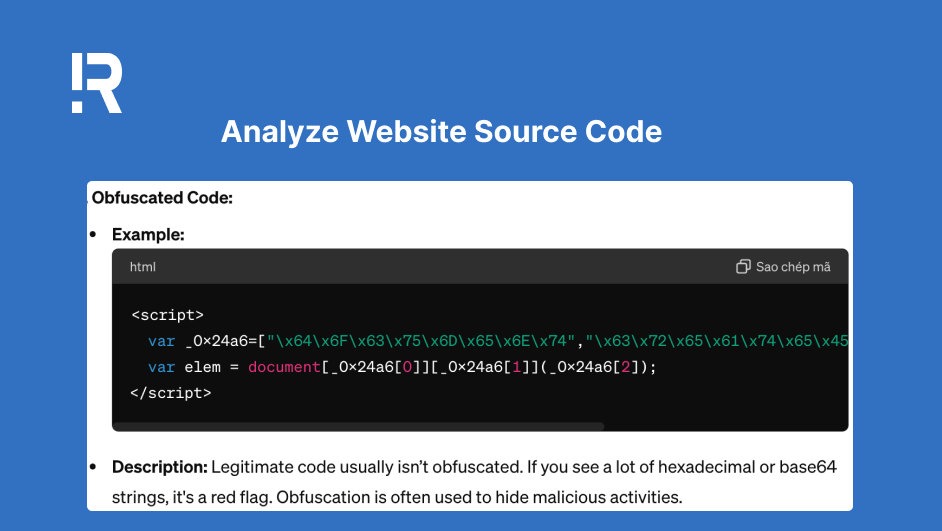
3. Assess Consent Requests
A compliant website will obtain user consent before using cookies or collecting data. If you do not see a clear consent request or do not have the option to refuse cookies, this may indicate non-transparent data collection.
4. Verify Privacy Policy
Every reputable website has a clear privacy policy that explains how it collects and uses your information. If you can't find a privacy policy or if it's unclear how data is used, this could be a red flag.
5. Use Privacy Analysis Tools
One of the most useful tools to check if a website is collecting data without user consent is AesirX Privacy Scanner. This free scanning tool helps assess website compliance with privacy regulations, especially GDPR.
AesirX Privacy Scanner is based on the European Data Protection Supervisor (EDPS) software to analyze how websites handle user data. It checks cookies, data storage methods, and analyzes HTTP traffic to find hidden trackers that may affect user privacy.
After scanning, you'll receive a detailed report on privacy-related issues and how the website handles data. Additionally, you can chat with AesirX Privacy Advisor AI, a super AI based on GPT-4o technology, to address any privacy report queries. This AI guides specific solutions to ensure privacy compliance.
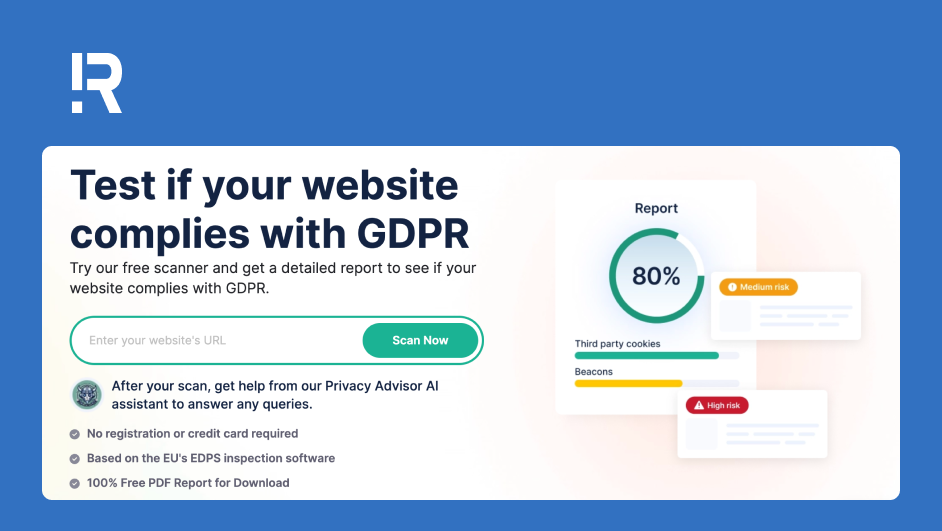
6. How To Protect Personal Data and Privacy
For Individuals
- Use strong passwords with a mix of letters, numbers, and special characters. Avoid reusing passwords across accounts. You could also use Single Sign On (SSO) options for easier access, like logging in through social media, or consider Web3 tech for decentralized authentication with higher security and user control.
- Turn on two-factor authentication (2FA) for online accounts to improve security.
- Check and adjust your privacy settings on social media and online services to limit the sharing of personal information.
For Businesses
- Develop and maintain clear data security policies, including data processing and protection procedures.
- Only collect user data with clear consent, using detailed forms for collection purposes. Consider using resources from platforms that specialize in consent templates, such as AesirX, to ensure compliance and transparency.
- Apply encryption technology for sensitive data storage and processing to protect information from unauthorized access.
- Conduct regular risk assessments and security checks to timely detect and address vulnerabilities.
- Ensure compliance with international data privacy regulations such as GDPR and CCPA to avoid legal penalties and increase customer trust.

Personal Data Protection Solutions from R Digital
R Digital is a leading provider of privacy compliance and personal data protection technology solutions based on Concordium's blockchain technology. R Digital's solutions not only protect users and their personal information, but also help businesses manage and secure data while remaining legally compliant.
1. Single Sign On:
- Log in to multiple websites and applications with a single password (using your email/Google/social media account) or with just one-click via Web3 wallets (Concordium/Metamask).
- Advanced cryptography technology ensures secure authentication without revealing personal information (Concordium's Zero-Knowledge Proof technology).
2. Personal Identity Management:
- Users have the right to create and control their personal data on the Internet.
- Freedom to decide which websites can collect their data and for how long, or revoke permission at any time.
3. Compliant Data Analytics:
- A Google Analytics 4 alternative that doesn't use third-party cookies.
- Collects data only with customer consent, ensuring compliance.
- Supports Consent Mode V2, helping businesses comply with regulations and preserve necessary data for marketing activities.
4. R Digital Alliance:
- An alliance partnership that assists businesses in enhancing their marketing and protecting their brand reputation.
- Provides access to over 10 privacy and compliance solutions that respect user privacy.
- Benefits from innovative Web3, Blockchain, and Decentralized technology for advanced data protection and a competitive edge.
Protecting customer data also protects your business. If you're interested in any of the solutions listed above, contact R Digital for more information and free installation assistance.