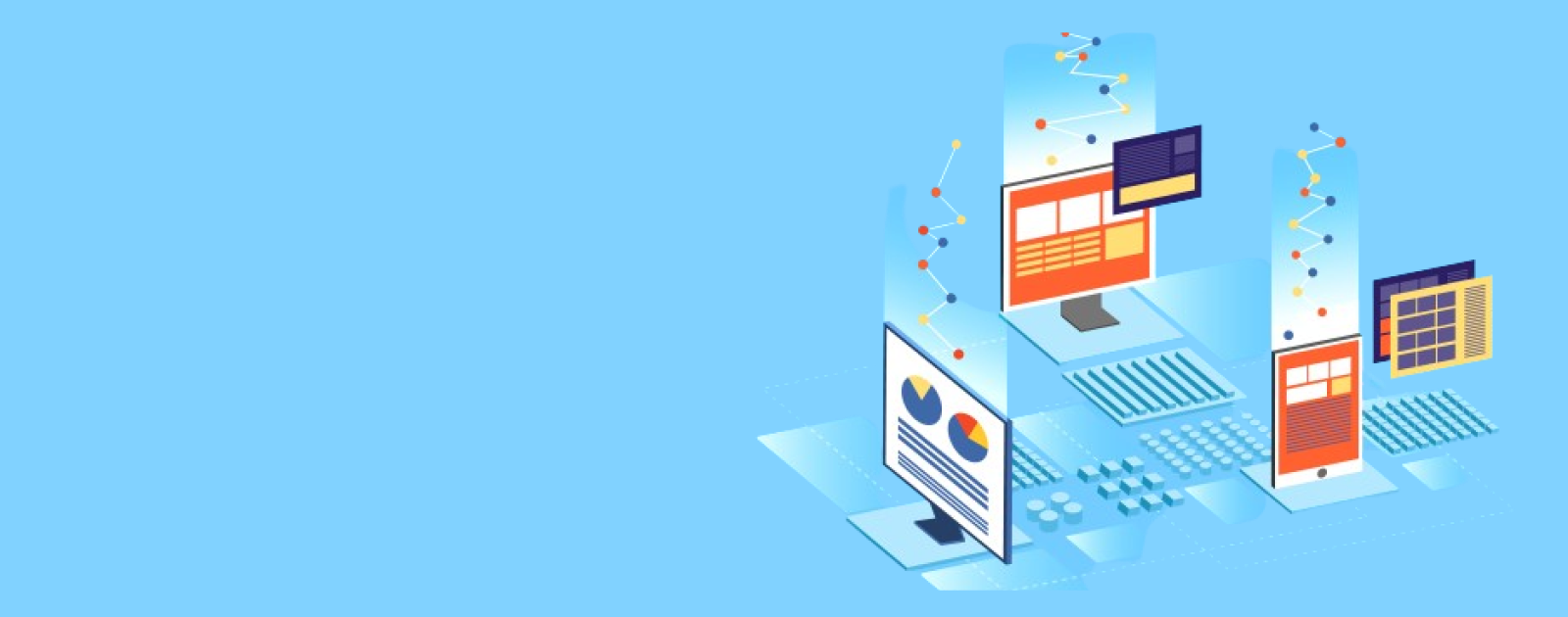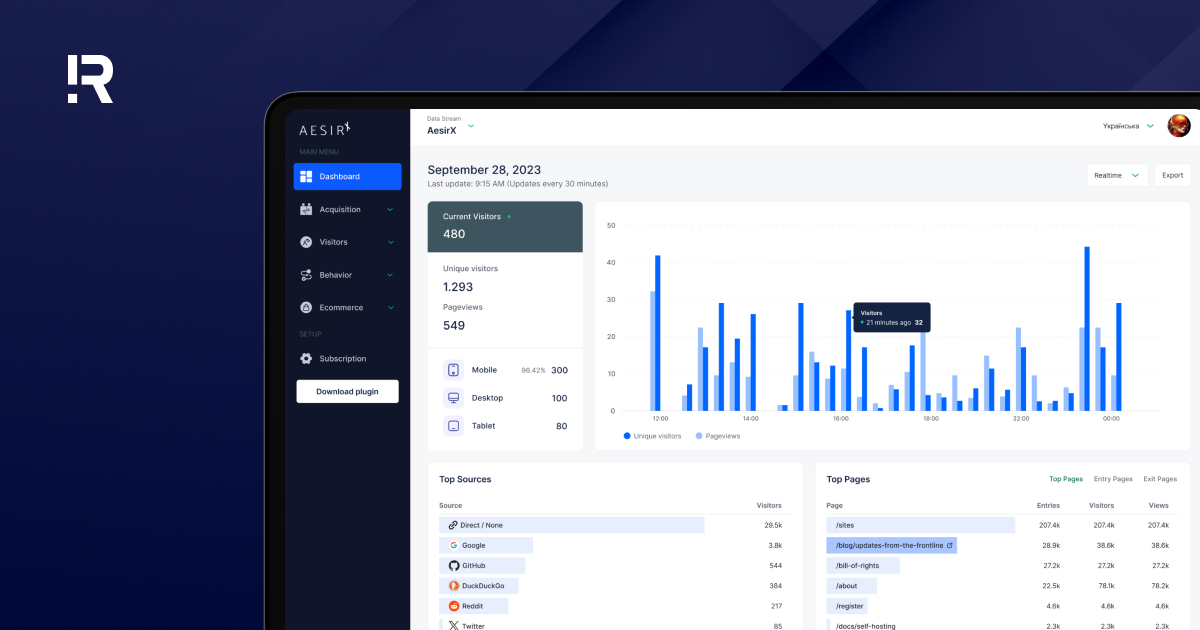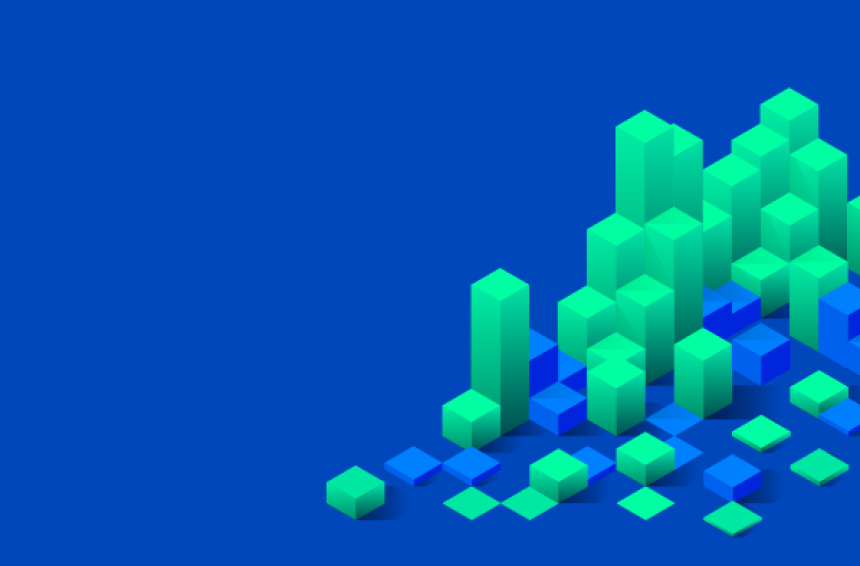How AesirX Analytics Works
AesirX uses a unified consent and analytics platform, which includes AesirX Shield of Privacy and AesirX Analytics. The third component, AesirX Business Intelligence, completes the setup as the business dashboard. Here's how they work together:
1. AesirX Shield of Privacy
When a user opens a webpage that employs Shield of Privacy, it presents three options of consent to the website visitor: Reject, Consent, or Decentralized Consent.
Reject ensures no cookies, scripts, or trackers are loaded onto the user's device. Only basic information, such as total page views and consent rejections, is recorded anonymously. This option allows users to maintain privacy while still understanding site usage trends. Additionally, a consent notice can prompt users to activate certain features, like payment software, later if needed.
Consent activates both first-party and third-party tracking data, collecting all consented data. This option allows businesses to gather comprehensive insights while respecting user consent.
Decentralized Consent provides the highest level of user control and transparency. It activates first-party and third-party tracking data, along with decentralized wallets. Users can revoke consent on-site or through the AesirX Decentralized Application (dApp), ensuring full data control. Additionally, users can earn rewards from digital marketing activities within the AesirX dApp, making this option beneficial for both privacy and engagement.
2. AesirX Analytics
Depending on the user’s consent option through Shield of Privacy, real-time data is collected using AesirX Analytics directly from your campaigns and websites including page visits, user behaviors and interactions.
Because data collection only occurs with explicit consent from users, it adheres to regulations such as:
- GDPR: General Data Protection Regulation requires organizations collecting and processing personal data to obtain clear and transparent consent from users.
- ePD 5(3): Directive on Privacy and Electronic Communications requires user consent for storing or accessing information on their devices.
- Decree 13/2023/NĐ-CP: Vietnam's Personal Data Protection Decree requires prior notice before processing personal data.
3. Business Intelligence (BI)
The data is then processed to generate detailed reports through AesirX Business Intelligence, supporting informed business decisions.
- Data visualization: Transforms data into visual images, charts, and tables for easy understanding and interpretation by businesses.
- Optimizing business decisions: Provides reports and dashboards to support strategic decisions, optimizing business operations.

Key Features of AesirX Analytics
Acquisition: AesirX Analytics analyzes traffic sources to your website, including marketing channels, search engines, social networks, and advertising campaigns to optimize marketing strategies and attract target customers.
Behavior: Provides detailed information about user behavior on the website, including visit frequency, time spent, pages viewed, and bounce rates. This helps you understand how users interact with the website and identify opportunities to improve their experience.
Consent: AesirX Analytics analyzes and manages user consent for the collection and processing of personal data. This tool helps you understand user consent levels for data collection and storage duration. Additionally, AesirX Analytics provides 5 consent templates to comply with Google, GDPR, and ePD 5(3) regulations.
Tracking: AesirX Analytics allows you to create and manage UTM links to track and analyze detailed traffic from various sources such as email marketing, online advertising, and other campaigns on your platform. This helps you evaluate campaign effectiveness and optimize marketing strategies.
Visitor: Provides detailed information about the demographics of users visiting your website, including country, city, geographical region, browser, device, language, and platform. Understanding your target audience allows you to optimize your website to meet their needs and enhance marketing efficiency.
User Experience: Evaluates and improves user experience by analyzing behavior and interactions on the website. This is crucial for improving user satisfaction and enhancing conversion rates.
Woo: AesirX Analytics integrates with WooCommerce to track and analyze e-commerce activities, including orders, revenue, and customer shopping behavior. This feature provides insights into the effectiveness of your online store, optimizing sales strategies and enhancing business performance.
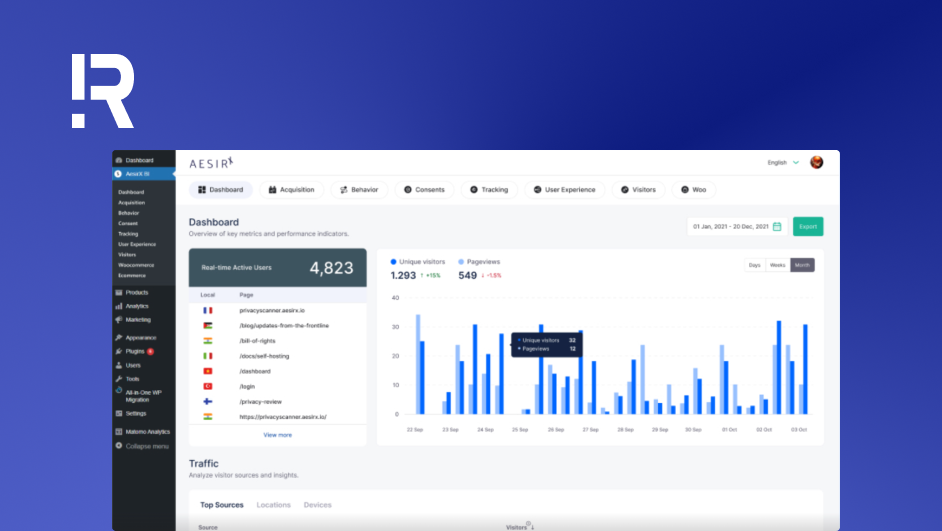
How to Install AesirX Analytics for WordPress Websites
1. Create an AesirX Account and Obtain Analytics License:
- Visit the AesirX Sign-Up Page and register for an account.
- Choose "First-Party Analytics" and complete the registration process.
- Check your email for your license ID.
2. Download and Install AesirX Analytics Plugin:
Option 1: Direct Download from GitHub
- Download the AesirX Analytics plugin from GitHub.
- Log in to your WordPress admin panel.
- Navigate to Plugins > Add New.
- Click Upload Plugin, select the downloaded file, and click Install Now.
- After installation, click Activate Plugin.
Option 2: Install from the Official WordPress Repository
- Go to your WordPress dashboard.
- Navigate to Plugins > Add New and search for "AesirX Analytics".
- Click Install Now, then activate the plugin once the installation is complete.
3. Activate and Configure AesirX Analytics:
- Once the plugin is activated, navigate to Plugins > Installed Plugins.
- Find "AesirX Analytics" and click "Activate."
- You will be redirected to the AesirX Analytics configuration settings.
- Set up your preferences:
- Choose your server setup (internal or external).
- Configure user consent options to ensure privacy compliance, setting the Consent option to "Yes."
- Integrate with WooCommerce if your site includes e-commerce functionality.
- Paste your solution key obtained from the AesirX Sign-Up Page into the license field in the AesirX Analytics settings.
- Download any required libraries and click Save to apply the settings.
4. Monitoring Events and Website Traffic:
- After configuring, you will see AesirX BI under the Dashboard menu on the left, where you can monitor events and website traffic.
Watch a video tutorial on how to install AesirX Analytics for WordPress website at: https://aesirx.io/documentation/analytics/video
AesirX Analytics is a free and user-friendly web analytics tool. Start using AesirX Analytics today to gain insights into your website and make informed decisions to improve efficiency and increase revenue.
Contact R Digital for detailed guidance on using AesirX Analytics or schedule a demo today!